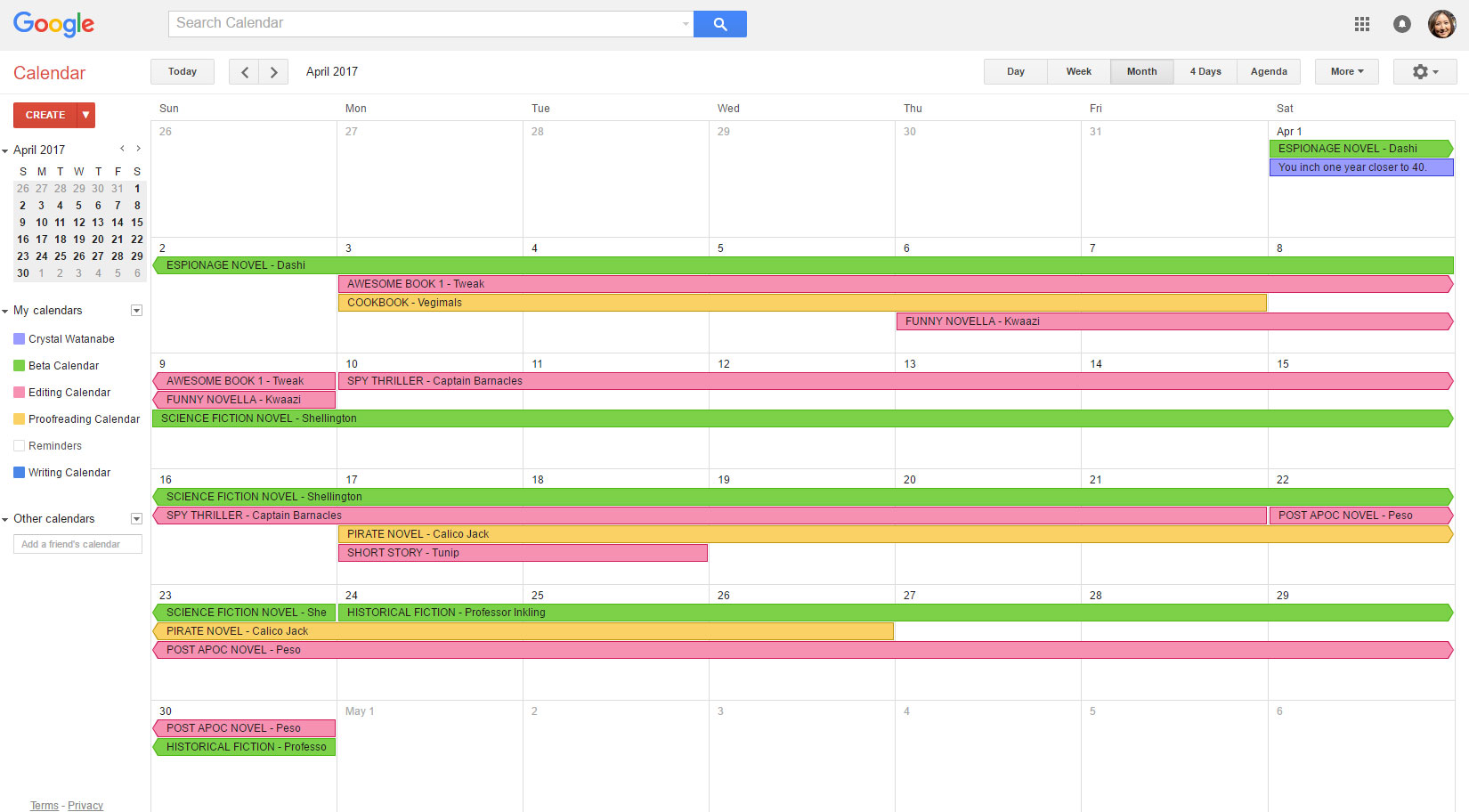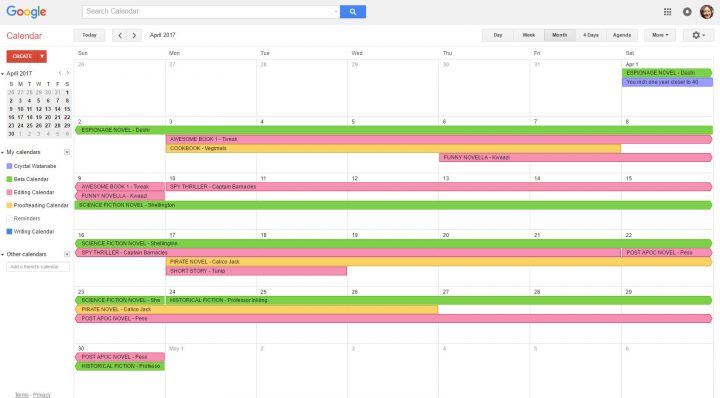As a freelancer, I’m a member of various organizations and Facebook groups, and business methods is a topic that’s come up more than once. I’ve had this topic pending on my blog for a long time, and a recent thread asking how people organize themselves has finally pushed me to finish this up and post it.
When I first got started, I basically had everything in a Google Doc spreadsheet, which I still use for calculating the spiffy word counts I get compliments about all the time. I had tabs for clients and addresses, and I just had people send me money via PayPal. I didn’t do contracts, didn’t have invoices (at least, not consistently), and when I had to email clients in bulk, I did it the dopey old-fashioned way of typing names into the email I was sending, often forgetting different people each time I sent one.
Starting an editing business can be tough, and I wish I’d had someone just spell out for me the different things I could do to make the day run smoother and add professionalism to the way I interact with clients and potential clients. I’ve had friends and mentors giving me advice along the way, but in case you’re an editor looking for ways to improve your business, here’s my list of things to do.
1. Adopt A Cloud Accounting System
I don’t know how other editors keep track of their accounting, but believe me when I say that Excel sheets will only take you so far. Sending Word document invoices? Ugh!
FreshBooks is an online accounting system that can make keeping track of billing, expenses, and payments to subcontractors centralized and easy to manage. I still keep a Google Sheet for my word counts, but using FreshBooks has been extremely useful for several things, including keeping a database of client addresses—very handy when it’s time to send holiday cards! There are many different systems out there that offer similar services, but I’m very happy with FreshBooks. Best of all, you can run income reports and easily figure out how you’re doing. They will be launching a completely new interface with new features soon, so now’s a great time to get started.
As a bonus, FreshBooks will allow you to earn up to six months of their paid service through their referral program.
2. Consider Contracts
When I first began my editing business, I conducted all my negotiating and agreeing on fees via email, something that I ended up paying for dearly when a client claimed I’d added one too many zeroes to my bill—imagine the drop in my stomach reading that—and the sticky situation that followed is not one that I ever want to repeat. In the end, I did get paid (almost a full year later), but not everyone can be so lucky.
It recently came up in a group I’m in that emails are basically written contracts, but in my opinion, that’s like saying raw hamburger is basically food. I’d rather have a deliciously cooked hamburger with a buttered bun and a paper wrapped around it to keep my hands safe and my burger germ-free. Having a client sign a contract gives both sides a lot of security. It shows you’re serious about delivering, lays out everything you need the client to know, and makes sure they know the cost.
I now do letters of agreement for any editing project over $250, and while I was doing them by sending Word documents out, earlier this year I signed up for Adobe Document Center, which has the Send for Signature feature as part of their $10/month subscription service. I simply upload my letter of agreement, plug in my client’s email address, fiddle with the signature boxes and options, then send it off. Adobe sends it off to my client and ccs me, and when they open it, they can read and sign the agreement with ease. The best part is, Adobe will send a signed PDF copy to both parties, so that’s one less thing to do. UPDATE: I now use 17Hats for contracts.
That said, I know contracts aren’t for everyone, so do what works for you. All I know is it helps me sleep at night.
3. Use Cloud Storage
Backups can be one of those things you promise yourself you’ll switch over to one day. Then the day comes when your power goes out and you lose hours of editing work, despite Microsoft Word’s supposed auto-save feature. Or maybe one day your computer just doesn’t turn on or some butthead gives you a virus. Don’t wait until it happens.
I use DropBox, and I now save everything straight to my DB account so that I can open files up with my laptop and automatically have my most recent file at the ready. There are several storage options out there, so do your research and be smart about saving your files often.
4. Keep Stats
I once saw a thread in which someone asked how many inquiries other editors get and where they come from. I didn’t really know, and digging through my email for that data was kind of out of the question. Then one day while browsing Kboards, I saw an ad for Insightly, asking me if I was still using an Excel sheet to run my business (not completely, but I definitely fit that little tagline). I signed up for their free program, learned the ropes, and now keep track of every inquiry that comes in and log in every project that I sign. Since you can set a status for each project, it’s a good way for me to quickly filter and count projects.
And I now have a nice, neat list of inquiries with notes of where they came from. It allows me to keep track of my business growth with just a couple of clicks.
Insightly has a lot of other features that I don’t use, but may be useful to others, such as lead tracking and team management, but since my team is just three people, I don’t really need it right now. UPDATE: I now use a spreadsheet to keep track of leads.
5. Use A Calendar
While you can probably use a lot of other calendars, I use Google’s because it’s linked to my Gmail account and my phone. I create events in blocks on different calendars such as Editing Calendar, Beta Calendar, and Proofreading Calendar so that I have an easy-to-read visual aid on what my schedule looks like.
I’ve found that those blocks really help me manage my schedule, especially since I can just drag them around all over the place, which comes in really handy when clients have to move their slots.
6. Learn WordPress
I know that WordPress can be daunting at first, but once you get the hang of it, it’s really amazing to be able to update your own website rather than paying someone every time you have to add a new title to your portfolio. Note that there is a difference between WordPress.com and WordPress.org. The .com site is for people to use the WordPress.com website to house their blogs/sites, and you’ll have a URL like pikkoshouse.wordpress.com. You can set it up so that a domain goes there, but some people prefer to have their websites housed at a separate host and maintain everything independently. This is where WordPress.org comes in.
WordPress.org is the self-hosted software. It’s the same thing as WordPress, but you have to install it and run it on your own. Think of WordPress.com as Google Docs and WordPress.org as Microsoft Word. With one, you can log on via any computer with internet and use it. With the other, you need to have the software and the computer (your web host) to use it.
WordPress websites, no matter which version you use, come with premade designs called themes. There are free themes and paid themes, and there are thousands of them available. I recommend playing around with a few free ones until you understand how things work, and if you’re fairly adept at learning new things, you’ll find updating your own website is quite easy once you get the hang of it. Having this control over your public resume is huge.
7. Start A Client Newsletter
I mentioned earlier that I used to just type everyone’s email address into the BCC section. What a serious pain in the butt. Finally, someone (Thank you, Anne Victory!) told me to start a mailing list, so I started one on MailChimp, and now I send a newsletter out every month. It’s a good way to touch base with clients, remind them to book slots early, tell them what you’ve been up to, and just say hello in general. It’s also a great way to get the word out about business changes. I recently started a client referral program, and I sent out a newsletter to let people know about it.
The best part of using a mailing list is that as long as you keep it updated, you don’t have to worry about forgetting someone. And as a bonus, you can see how many people are actually reading your email, so if you’re boring the heck out of everyone with your subject lines, at least you’ll know it’s time to change something.
8. Track Your Work Speed
One of the obvious downfalls of being your own boss is… well, you’re the boss. You can watch cat videos on YouTube or retweet memes for hours. As long as you’ve hit a daily quota you set for yourself, it’s really up to you. But you need to keep track so that you don’t find yourself rewatching all of Stranger Things yet again or plopping yourself down next to your kids for their second Pokemon: Indigo League binge. Do that too much and it’ll be your fault when you’re doing your taxes and finding you’d have made more working minimum wage.
What I do is determine a words-per-page rate for a project, and when I start for the day, I keep track of how many words I’ve edited or read and how much I’ve earned for the day. If I’m not keeping up, I don’t allow myself to slack off (well, sometimes), and this helps me make sure I’m earning a living and not becoming a couch slug.
FreshBooks has a time tracker, as do many project management systems. Find one that works for you and use it. I find that just setting my phone’s stopwatch in front of my monitor is enough to keep me focused.
9. Network
I used to think that the only way to network was to join conversations with authors, but it’s important to make friends and stay active in freelancer groups as well. For author interactions, I like to occasionally poke my head into Kboards. I’m also friends with a lot of authors and join author groups so that I can pick up book marketing tips from successful authors. This helps me provide my own clients with useful advice. Being a part of great author groups also gives me a place to send my clients when they need amazing fellow authors to hang out with.
As for networking with colleagues, you can join editing groups on Facebook or join associations. I’m a member of the Editorial Freelancers Association, and earlier this year co-founded the Association of Independent Publishing Professionals. Having editor friends or access to other professionals is invaluable for several reasons, the primary one being that you’ll be around people who completely understand what you’re going through as a freelance editor. Contributing to conversations is a way of giving back to organizations you benefit from, and I like to believe that you get back what you put in. And the best part is, it won’t really feel like “work” because it’s an enjoyable thing (most of the time) to be talking with people in the same boat as you. Win-win.
10. Build Yourself Up
When I was first starting out, I went to some writers’ forum for authors who primarily pursued traditional publication. I wanted to pitch myself and hang out and I got gutted, set over a spit, and roasted. A moderator told me that unless I had years of experience interning at a Big 5 publisher, I had “no business” charging anything to any author.
While I do not believe freelancers should work for free, freelancers just starting out can’t expect to start raking in premium rates. Don’t turn away work at a lower rate. If you don’t have any other work, use it to build up your portfolio. One of my earliest clients was on a limited budget, and in order to be able to say that I’d edited a six-book series, I took it on for lower than my starting rates. It worked out well for both of us, and it enabled me to add six books to my list of experience, which really helped me look more attractive to prospective clients. While not all the books are published yet, I still have it listed on my Editing Experience page. Once things are published, I change the generic description to the book title. As soon as I have something to add, I add it. (This is where knowing WordPress comes in handy.)
Have a happy client? After they publish, ask if you can have a testimonial for your site. When you put it up, link to their book.
If the book isn’t published yet, don’t put up their testimonial. It always confuses me when I see testimonials by authors without full names or without book titles. It immediately makes me question whether they’re real or made up. Anyone can write a testimonial by “Dara H., Author” and put it up, and without proof of a real book or author, you strain your credibility. You don’t want people thinking you’re a scam artist.
11. Keep Your Chin Up
I could have tucked my tail between my legs and listened to that forum mod, but I didn’t, because doing so would have meant that I had to go back to an office and either give up or build my business part-time. Many people do this to ease into freelancing, but I was pregnant at the time, so finding a job was a bit challenging, and so I had to go all in. Anyway, I kept going. I looked up common rates for professional editors and set mine low to make up for inexperience and slowly raised my rates. It’s only been two years, and I’m still going strong. I’m trying to build up my client base so that when my little one goes to preschool, I have more work to fill all the hours I’ll have when I no longer have to take care of him.
I’m sure as more years go by, I’ll have more to add to this, but for now, this is the best advice I have to offer for freelance editors trying to make it in the jungle out there.
Now get back to work.