Happy Thanksgiving 2019! Can you believe how fast November flew by? I can’t believe next week it’s already December, and yet here in Honolulu, it still FEELS like August. We’re still turning on the A/C in the morning because it’s so hot, and nights are still barely cool enough for a blanket.
I have a lot to be thankful for this year. Pikko’s House is thriving, my kids are healthy, I’m physically stronger due to little workouts, and my chronic pain is finally, after years, under control. I look forward to making 2020 even better.
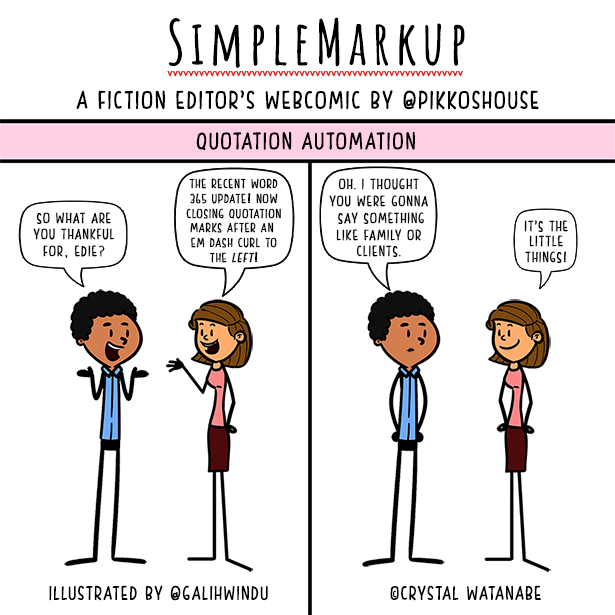
If you’re like me and you frequently work with dialogue, you know the pain of having to “cut off speech like—”
That. Because Word, for as long as I have been paying attention, would curl that closing quotation mark to the right. So editors and writers have had to perform some trickery to get a left-curling mark. For me, I would type two quotation marks, hit the back arrow, then delete the first quotation mark. It didn’t take long, maybe a second or two, but it’s one of those slightly annoying things that just make you curl up your lip now and then for how much it didn’t make sense.
HOWEVER, now, if you type a closing quotation mark after an em dash, it will spit out a “dumb” quotation mark, and if you hit enter after (which you do anyway to type the next line), it will curl the mark to the left.
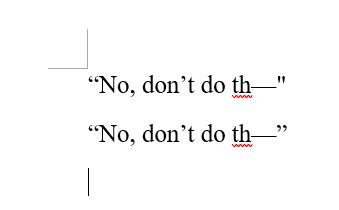
It probably sounds like something ridiculous to get excited about, BUT I’M EXCITED. Sometimes it really is the little things that can make your day. If you didn’t know that this fix got put in, I hope I just made yours. 🙂
Happy Thanksgiving!

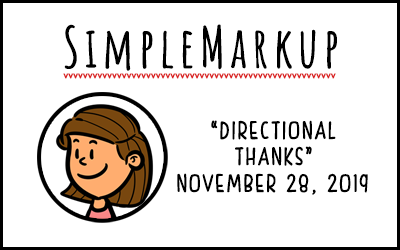
Thanks for sharing! I had no idea. You made my day!